EquipmentThis form shows all the data about the unit. The customer drop down is only visible if the unit being viewed belongs to a customer. In this example the permanent location is called Branches and the actual location is Edmonton. The temporary location is called Job Sites. You can activate and set the name of the permanent and temporary locations in the Global Options form >> Misc tab >> Locations section. For information on the Service Intervals see How do the service intervals work? 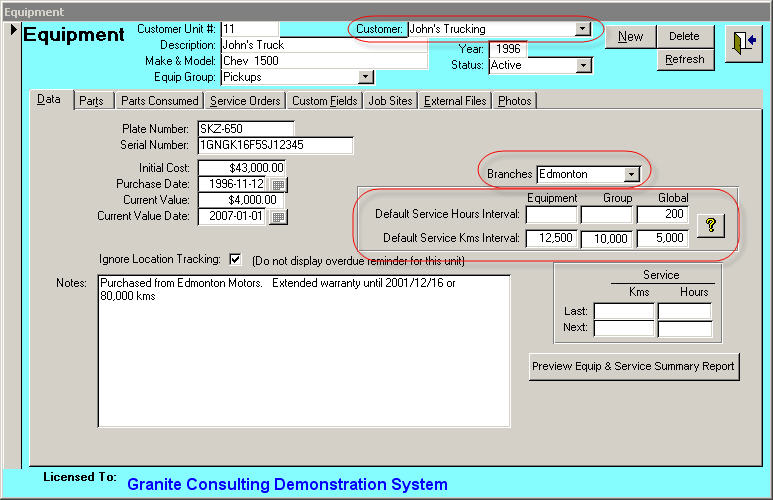 The Parts tab is generally used to show the consumable items for this unit such as oils and fluids and filters. These are then easily added to the service order to be given to the mechanic for picking from the parts room. You can use the Add Parts to Equipment button to view and filter the complete parts list to add individual parts to this unit.
The Parts Consumed tab shows all the parts sequenced by the number of units used.
Custom fields is for data which is unique to your operation that other businesses might not use. For example various insepction expiry dates, engine, transmission or rear end serial numbers or other miscellaneous data. See If I have some equipment that needs a yearly, or every-second-year inspection for instance, where do I enter that date, for the reminder, or next service due reminder? for more information.
Job Sites in this example is the temporary location of the unit. In this particular demo equipment is temporarily assigned to a job site. In other situations this might track where equipment is loaned to a farmer or a client. An expected data back can be entered which will be displayed on the Overdue Items form as appropriate.
External files are used to view the files and documents attached to this unit such as insurance, warranty paperwork as well as digital photographs.
You can use the Primary and Secondary Equipment Photo check boxes to select the various photos to use on the reports which support photos The Photos tab allows you to conveniently view the photo's selected inside the program.
|
| Contact | Privacy Policy | Table of Contents |
Website copyright © 1995-2009 Granite Consulting |